Transform Your Inbox Into Financial Insights
Effortlessly organize your finances with AI that works while you sleep.
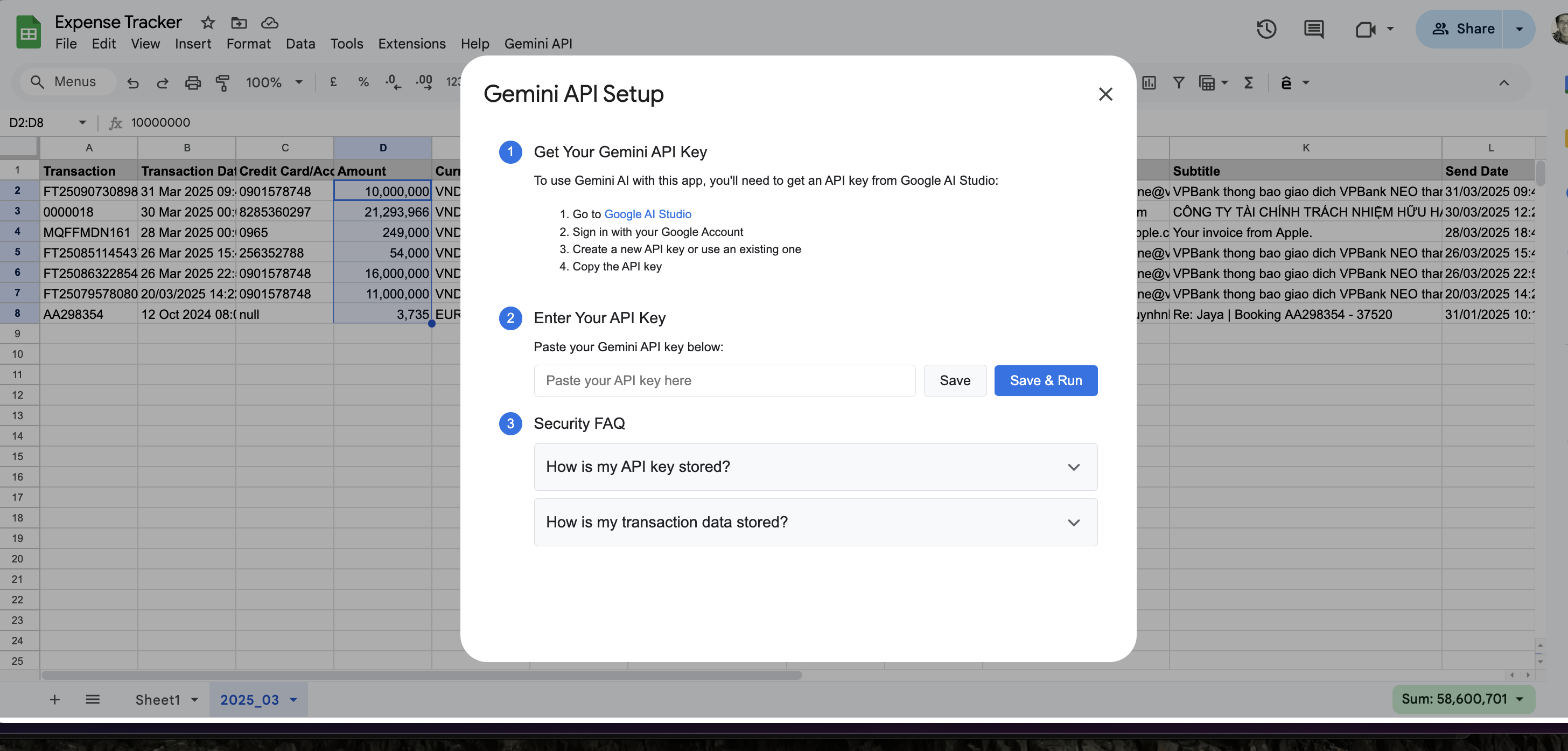
Let Your Inbox Tell Your Spending Story
Beavers Money connects with your Gmail™ account to automatically extract transaction data from receipts and invoices, organizing everything neatly in your Google Sheets™.
Email Collection
Automatically scans your inbox for receipts and invoice emails
AI Processing
Extracts key transaction details using advanced AI technology
Google Sheets™ Integration
Organizes all your financial data directly in your own spreadsheet
From Email to Transactions in Three Simple Steps
Connect Your Gmail™
Grant secure, read-only access to your Gmail™ account
Set Up Your Google Sheet™
Create or connect to your personal finance spreadsheet
Let AI Do the Work
Watch as transactions automatically populate your spreadsheet
Frequently Asked Questions
Your data is stored exclusively in your own Google Sheets™. We don't keep copies of your financial information on our servers. Beavers Money simply processes the data and sends it directly to your spreadsheet.
No. Beavers Money operates with limited, read-only access to your Gmail™, and we don't store or share any of your email content. The AI processing happens securely, and only the extracted transaction data is placed in your Google Sheet™.
Our AI model has been trained on thousands of common receipt and invoice formats. While accuracy is generally high (above 95% for most standard formats), you can always review and edit the extracted data in your spreadsheet.
Yes! Beavers Money comes with standard fields like date, amount, vendor, and category, but you can customize which data points are extracted and how they're organized in your spreadsheet.